반응형
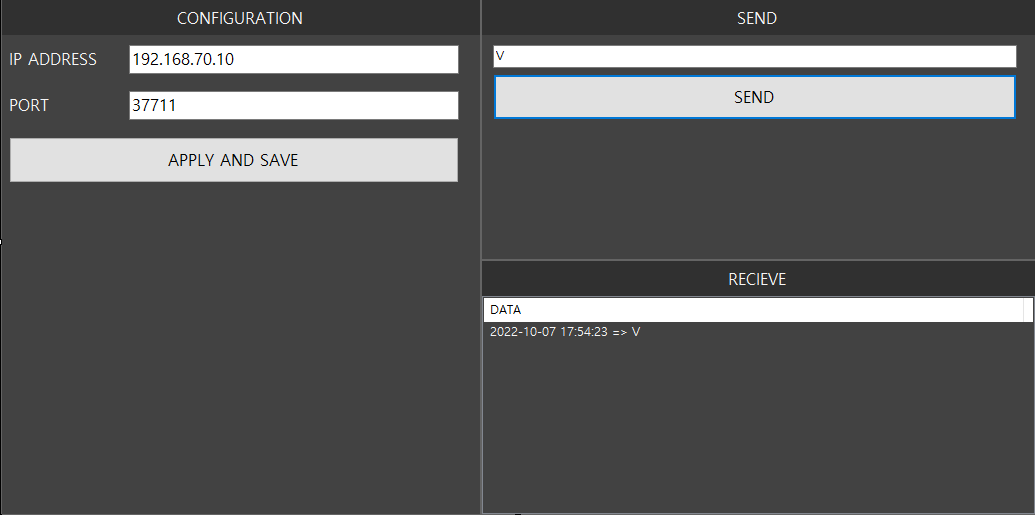
자신의 IP로 셋팅후 V전송시 V를 받은 사진
UDP CLIENT
using System;
using System.Configuration;
using System.Net;
using System.Net.Sockets;
using System.Text;
using System.Windows.Forms;
namespace WindowsFormsApp8
{
public partial class Form1 : Form
{
public Form1()
{
InitializeComponent();
tbIpaddress.Text = CONFIG.IPADDRESS;
tbPort .Text = CONFIG.PORT ;
}
private void btSave_Click(object sender, EventArgs e)
{
CONFIG.IPADDRESS = tbIpaddress.Text ;
CONFIG.PORT = tbPort .Text ;
}
private void btSend_Click(object sender, EventArgs e)
{
string sData = tbSend.Text;
string sRecieve = UDP.Ins.SendMsg(sData + "\r");
//lstData.Items.Add(sResult);
lstData.Items.Insert(0,DateTime.Now.ToString("yyyy-MM-dd HH:mm:ss") + " => " + sRecieve);
lstData.EnsureVisible(0);
}
}
public class CONFIG
{
public static string IPADDRESS {
get { return ConfigurationManager.AppSettings.Get("IPADDRESS"); }
set { Configuration Config = ConfigurationManager.OpenExeConfiguration(ConfigurationUserLevel.None);
Config.AppSettings.Settings.Remove("IPADDRESS");
Config.AppSettings.Settings.Add ("IPADDRESS",value);
Config.Save(ConfigurationSaveMode.Modified);
ConfigurationManager.RefreshSection(Config.AppSettings.SectionInformation.Name);
}
}
public static string PORT {
get { return ConfigurationManager.AppSettings.Get("PORT"); }
set { Configuration Config = ConfigurationManager.OpenExeConfiguration(ConfigurationUserLevel.None);
Config.AppSettings.Settings.Remove("PORT");
Config.AppSettings.Settings.Add ("PORT",value);
Config.Save(ConfigurationSaveMode.Modified);
ConfigurationManager.RefreshSection(Config.AppSettings.SectionInformation.Name);
}
}
}
public class UDP
{
public static UDP Ins
{
get { return ins == null ? (ins = new UDP()) : ins; }
}
private static UDP ins = null;
UdpClient udpClient;
public UDP() { }
public string SendMsg(string _sMsg)
{
string sRst = "";
udpClient = new UdpClient(Int32.Parse(CONFIG.PORT));
udpClient.Client.SendTimeout = 1000;
udpClient.Client.ReceiveTimeout = 1000;
udpClient.EnableBroadcast = true;
//udpClient.
byte[] datagram = Encoding.UTF8.GetBytes(_sMsg);
udpClient.Send(datagram, datagram.Length, CONFIG.IPADDRESS, Int32.Parse(CONFIG.PORT));
//BeginReceive
var timeToWait = TimeSpan.FromMilliseconds(100);
var asyncResult = udpClient.BeginReceive( null, null );
asyncResult.AsyncWaitHandle.WaitOne( timeToWait );
if (asyncResult.IsCompleted)
{
try
{
IPEndPoint remoteEP = null;
byte[] receivedData = udpClient.EndReceive( asyncResult, ref remoteEP );
string sMsg = Encoding.Default.GetString(receivedData);
string sData = sMsg.Substring(0, sMsg.IndexOf("\r"));
sRst = sData;
}
catch (Exception ex)
{
}
}
else
{
// The operation wasn't completed before the timeout and we're off the hook
}
udpClient.Close();
return sRst;
}
}
}
SERVER로 사용할때
//서버로 사용할때
// (1) UdpClient 객체 성성. 포트 7777 에서 Listening
UdpClient srv = new UdpClient(3771);
// 클라이언트 IP를 담을 변수
IPEndPoint remoteEP = new IPEndPoint(IPAddress.Parse("192.168.70.10"), 0);
while(true)
{
// (2) 데이타 수신
byte[] dgram = srv.Receive(ref remoteEP);
Debug.WriteLine("[Receive] {0} 로부터 {1} 바이트 수신", remoteEP.ToString(), dgram.Length);
string sData = Encoding.Default.GetString(dgram);
Debug.WriteLine(sData);
// (3) 데이타 송신
srv.Send(dgram, dgram.Length, remoteEP);
Debug.WriteLine("[Send] {0} 로 {1} 바이트 송신", remoteEP.ToString(), dgram.Length);
}예제 파일첨부
반응형
'C#' 카테고리의 다른 글
| C# .NET Framework 4.8 대응 Visual Studio Version 및 C# 버전 (0) | 2023.04.13 |
|---|---|
| C# MODBUS TCP Server, Client (예제 포함) (0) | 2022.10.19 |
| Visual Studio 2022 문서 파일이 손상되었습니다. 해결 방법! (0) | 2022.06.16 |
| [GitHub] C++ Builder Ignored files (Repository settings) (0) | 2022.04.25 |
| [GitHub] 대용량 파일 100MB 이상의 파일 업로드 하기 (with GitHub DeskTop) (0) | 2022.04.25 |